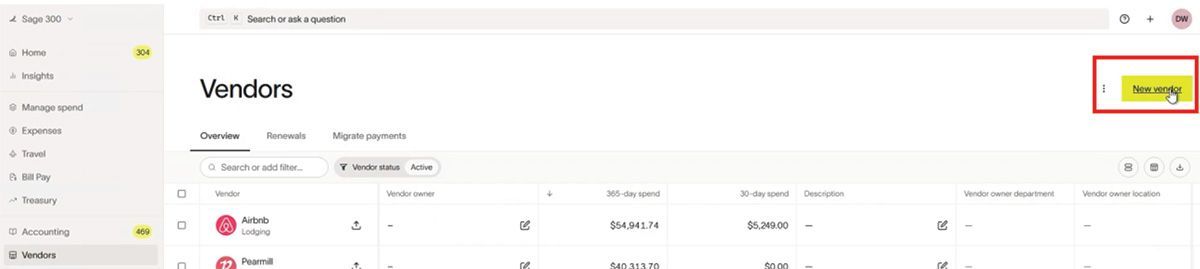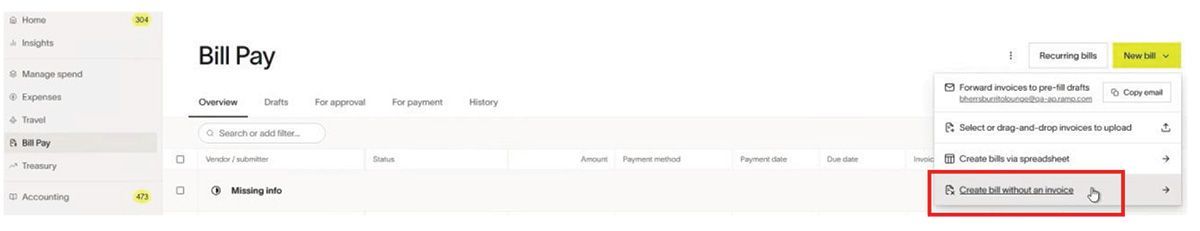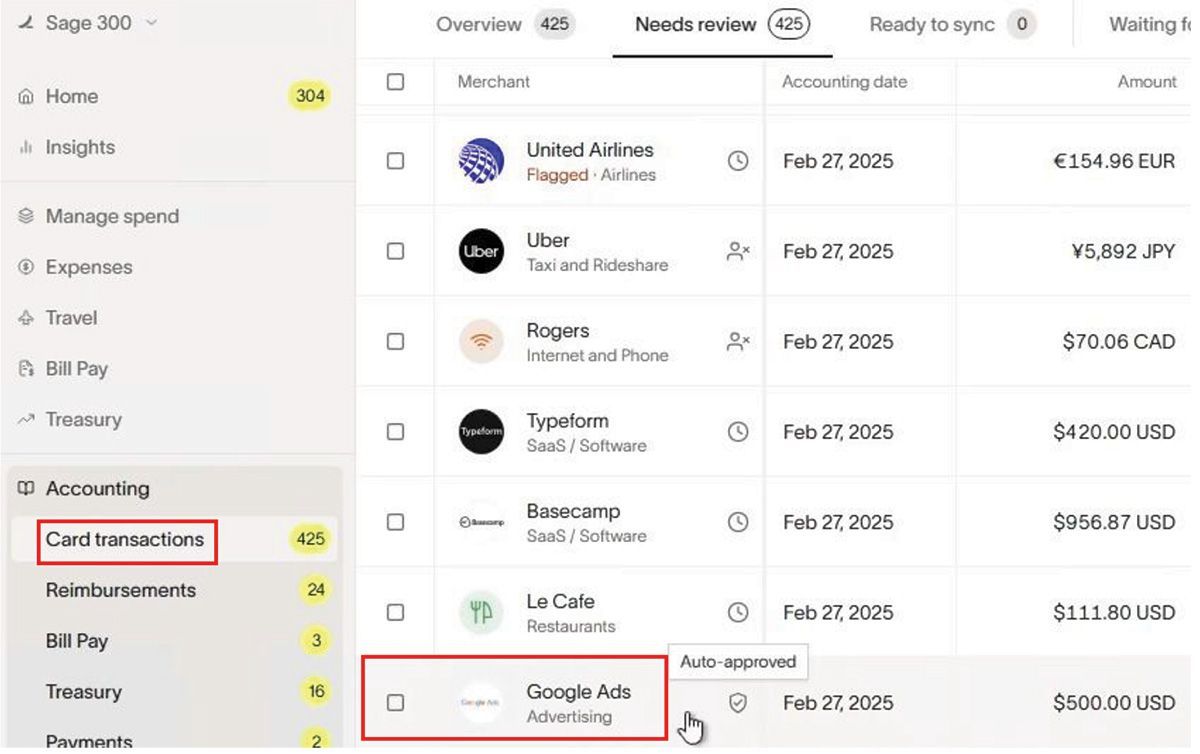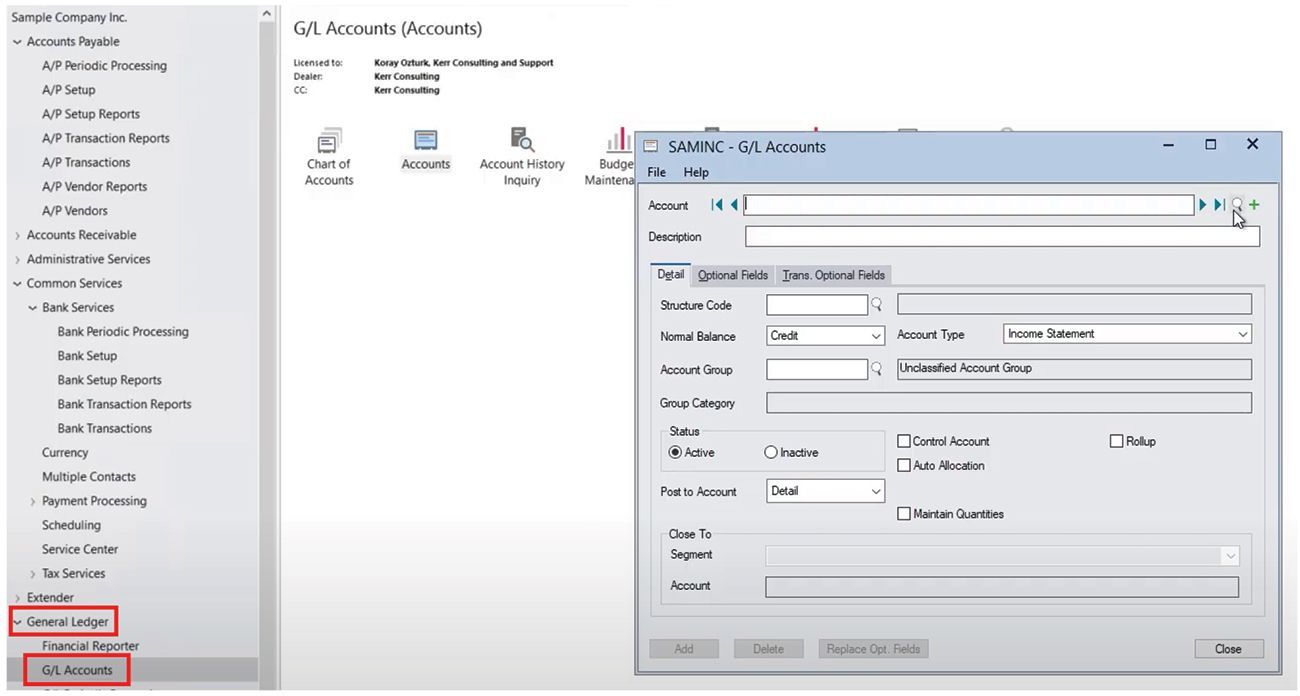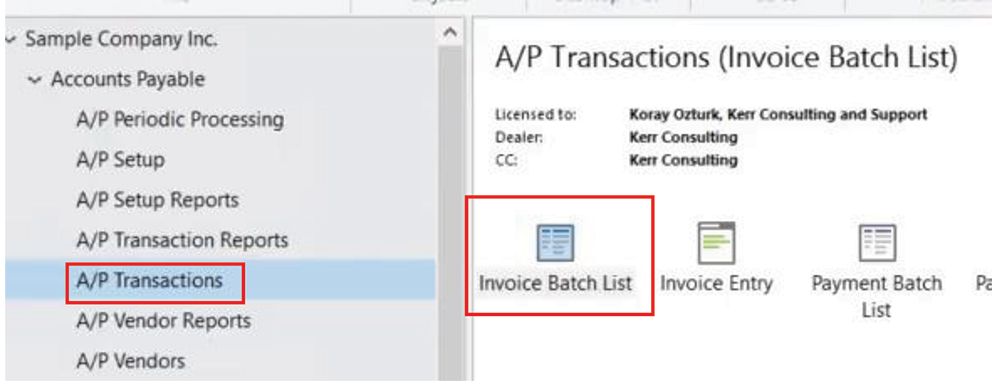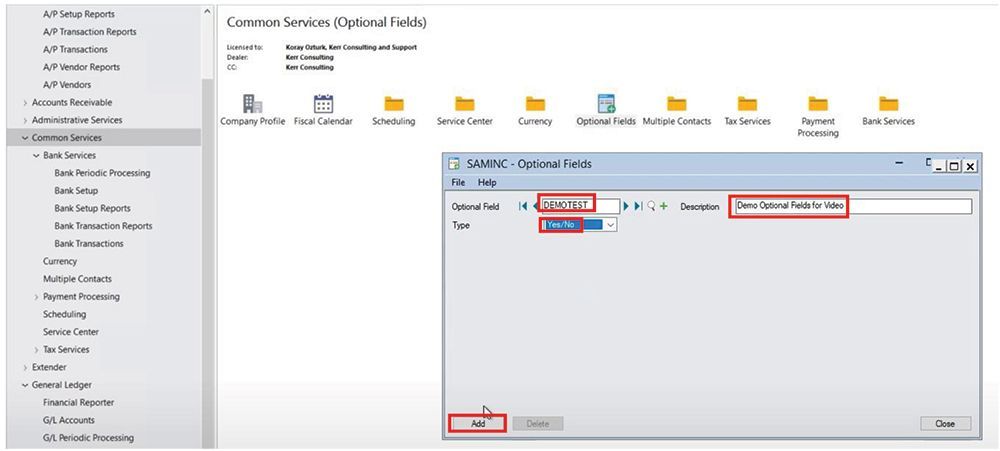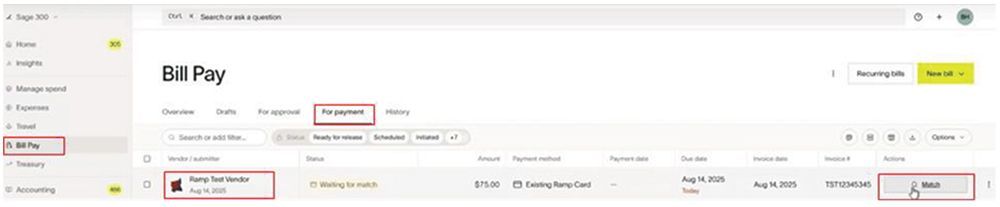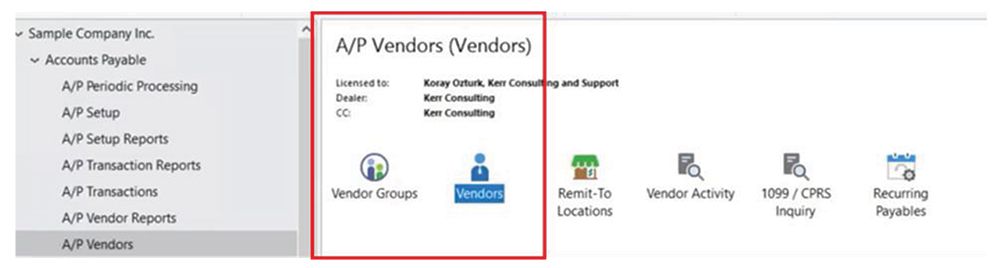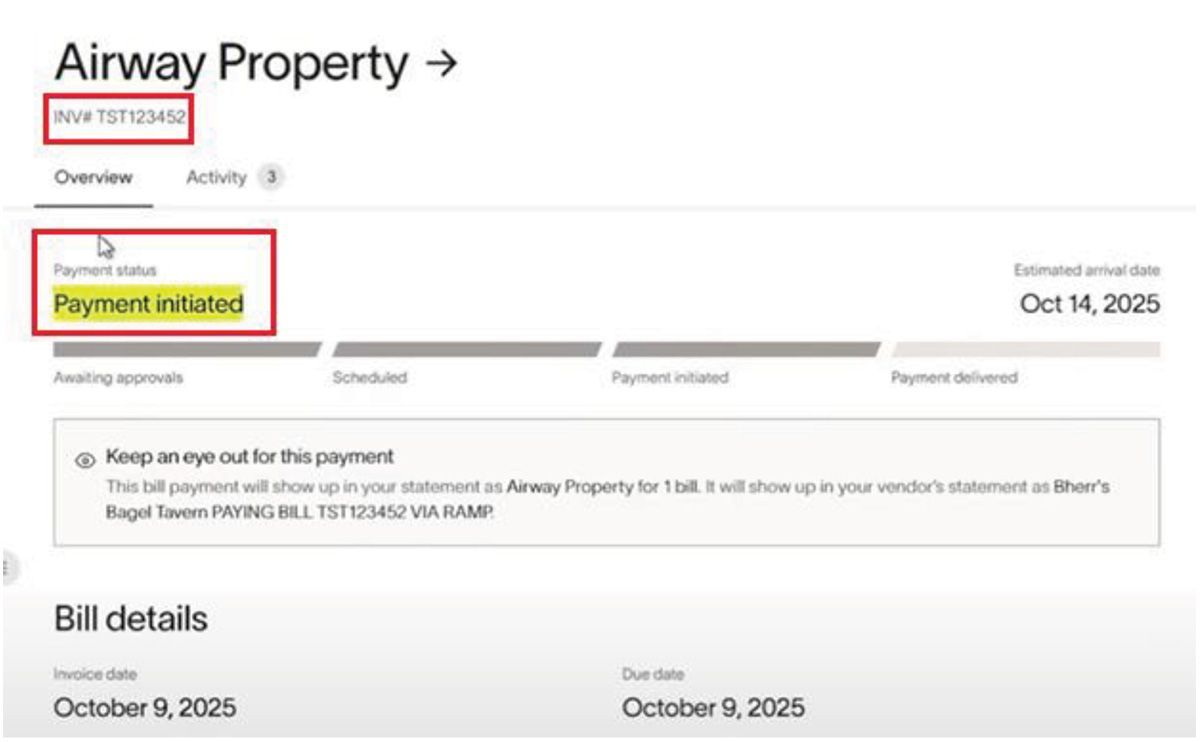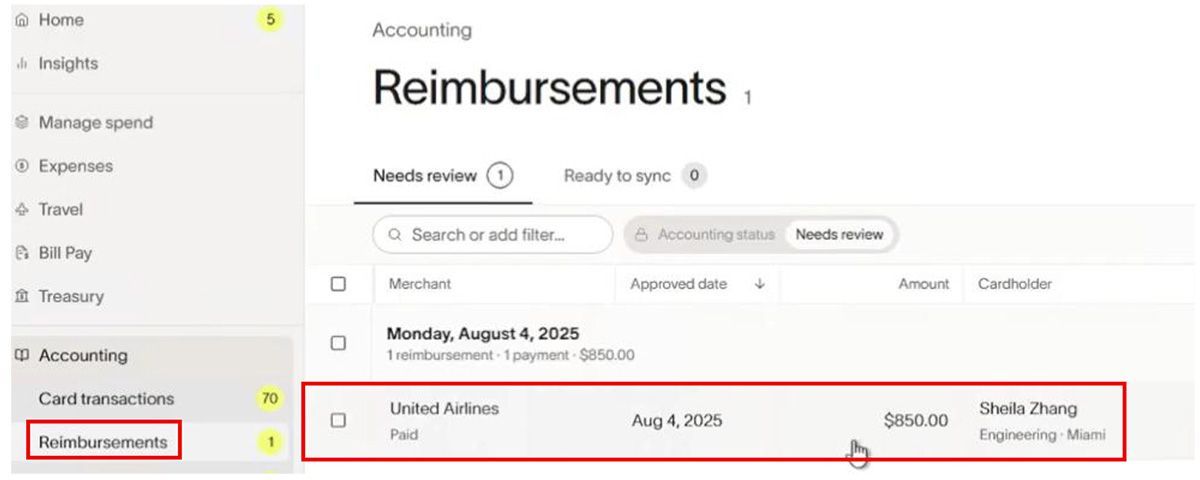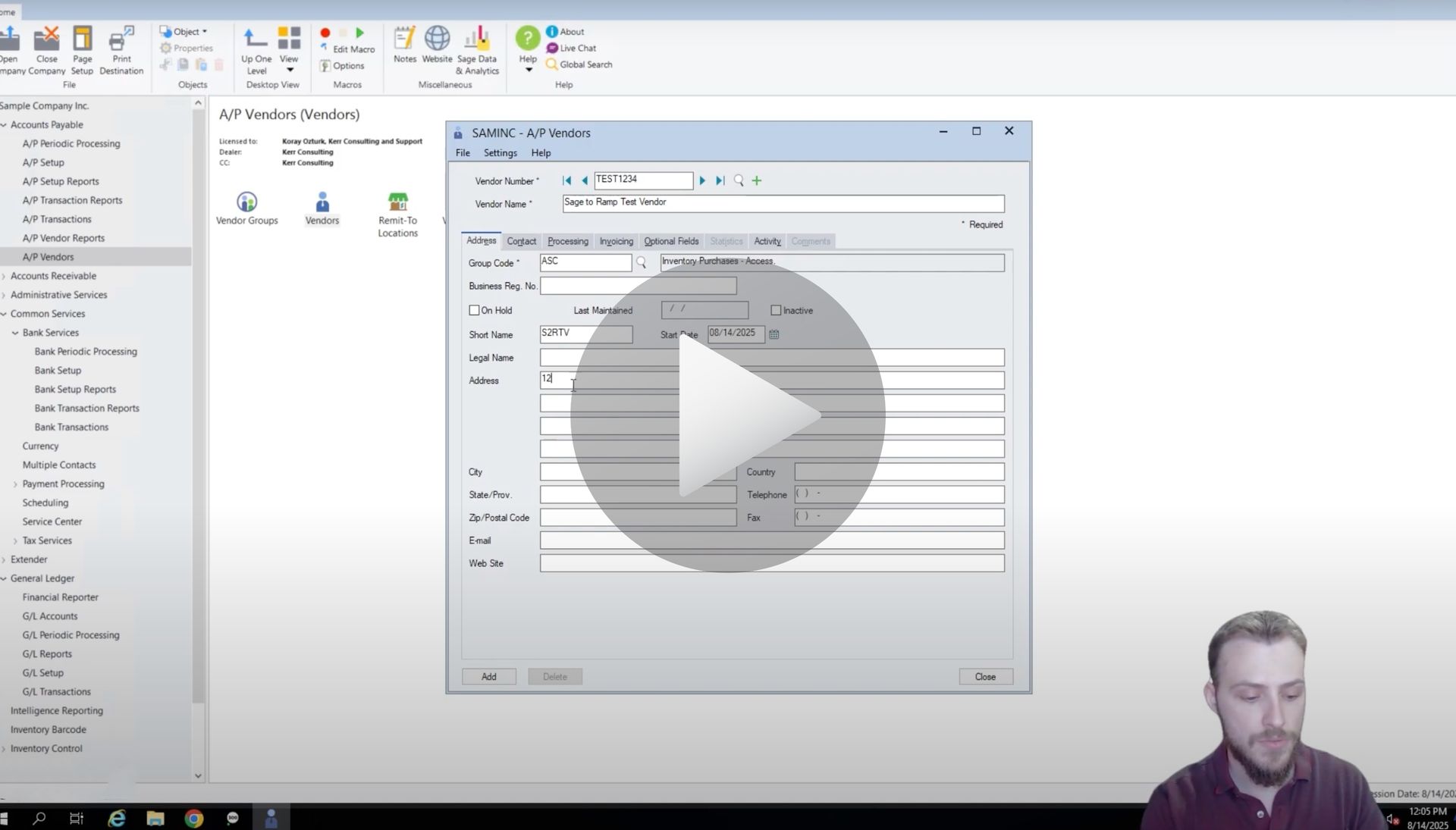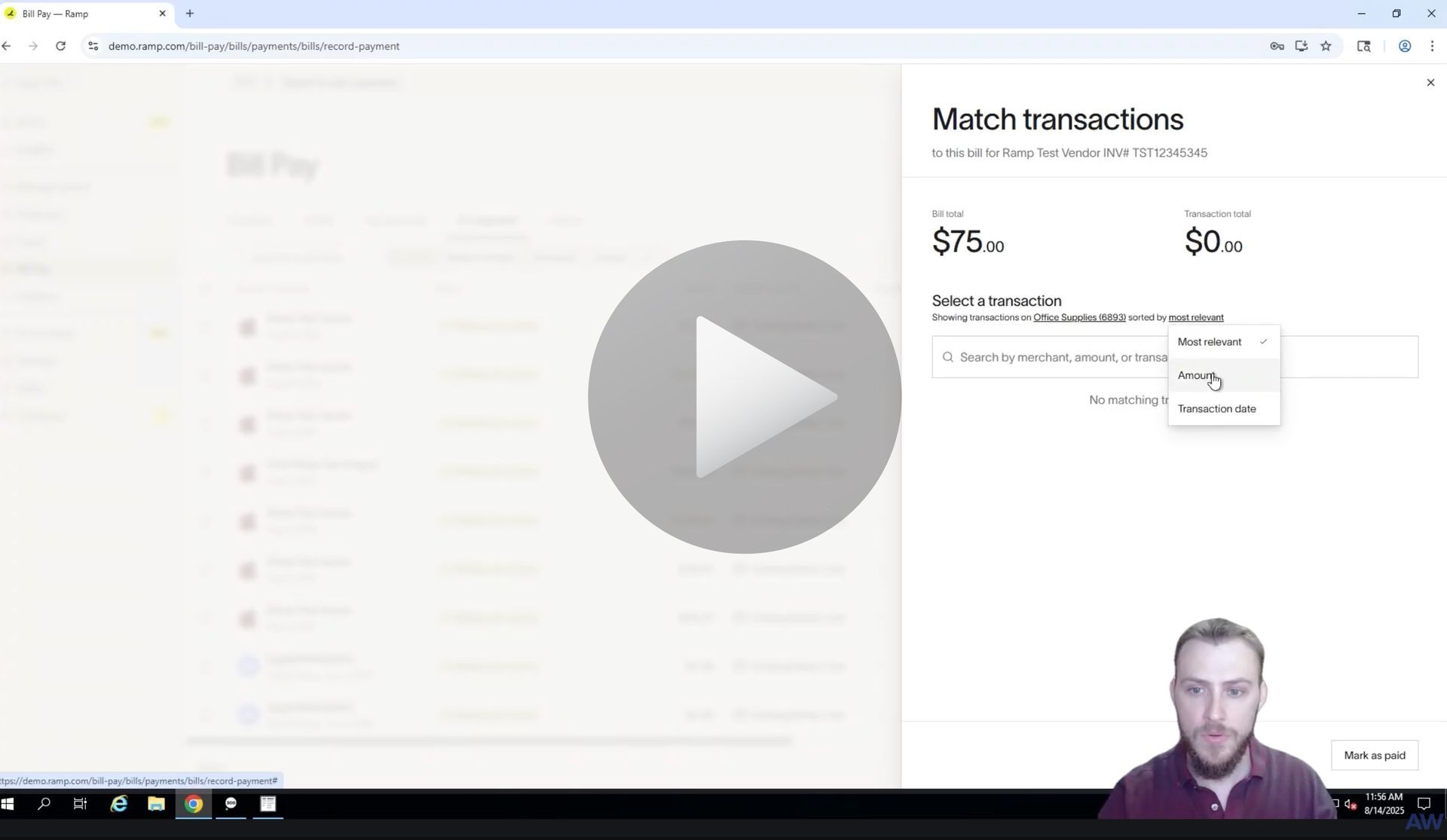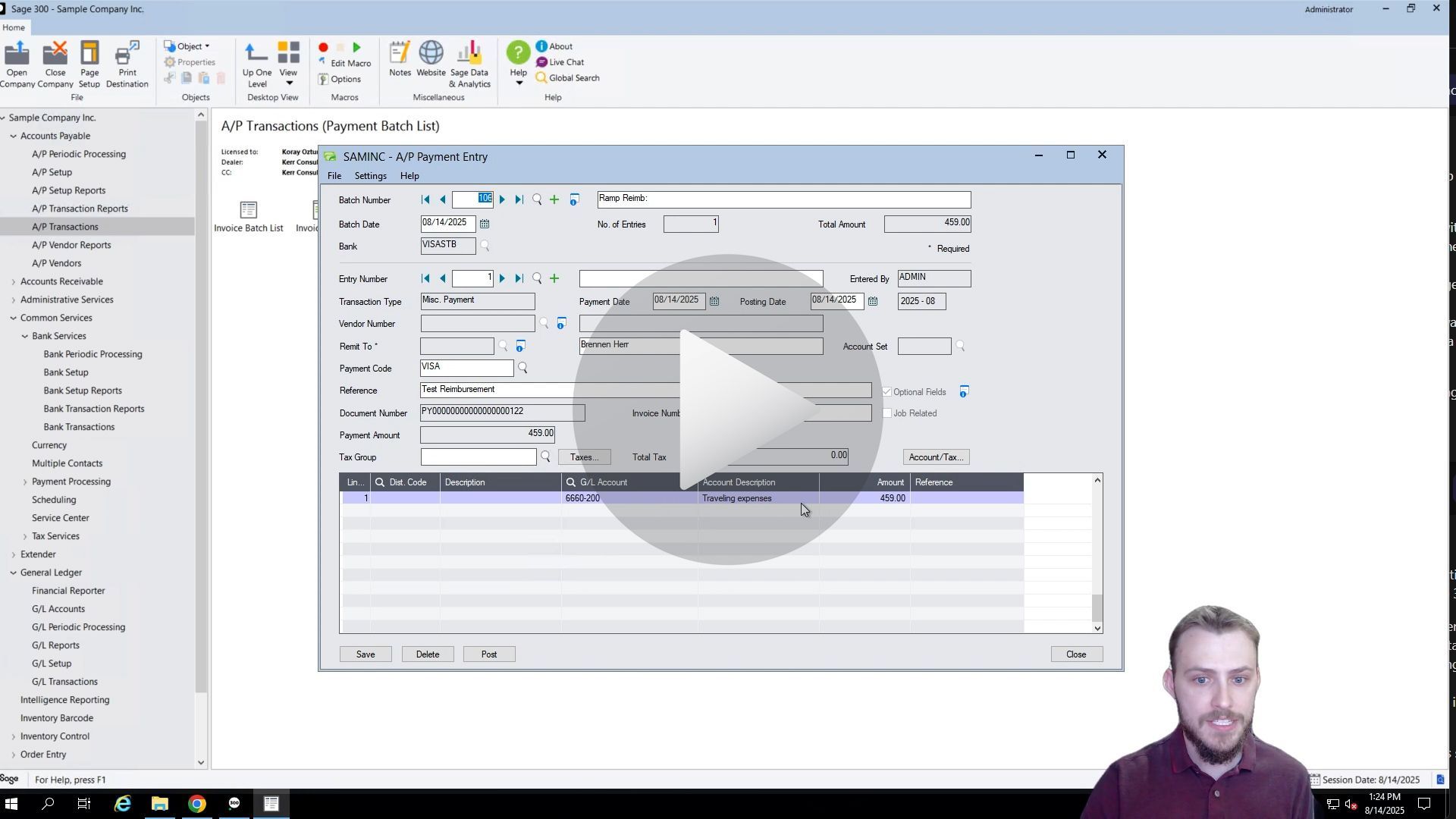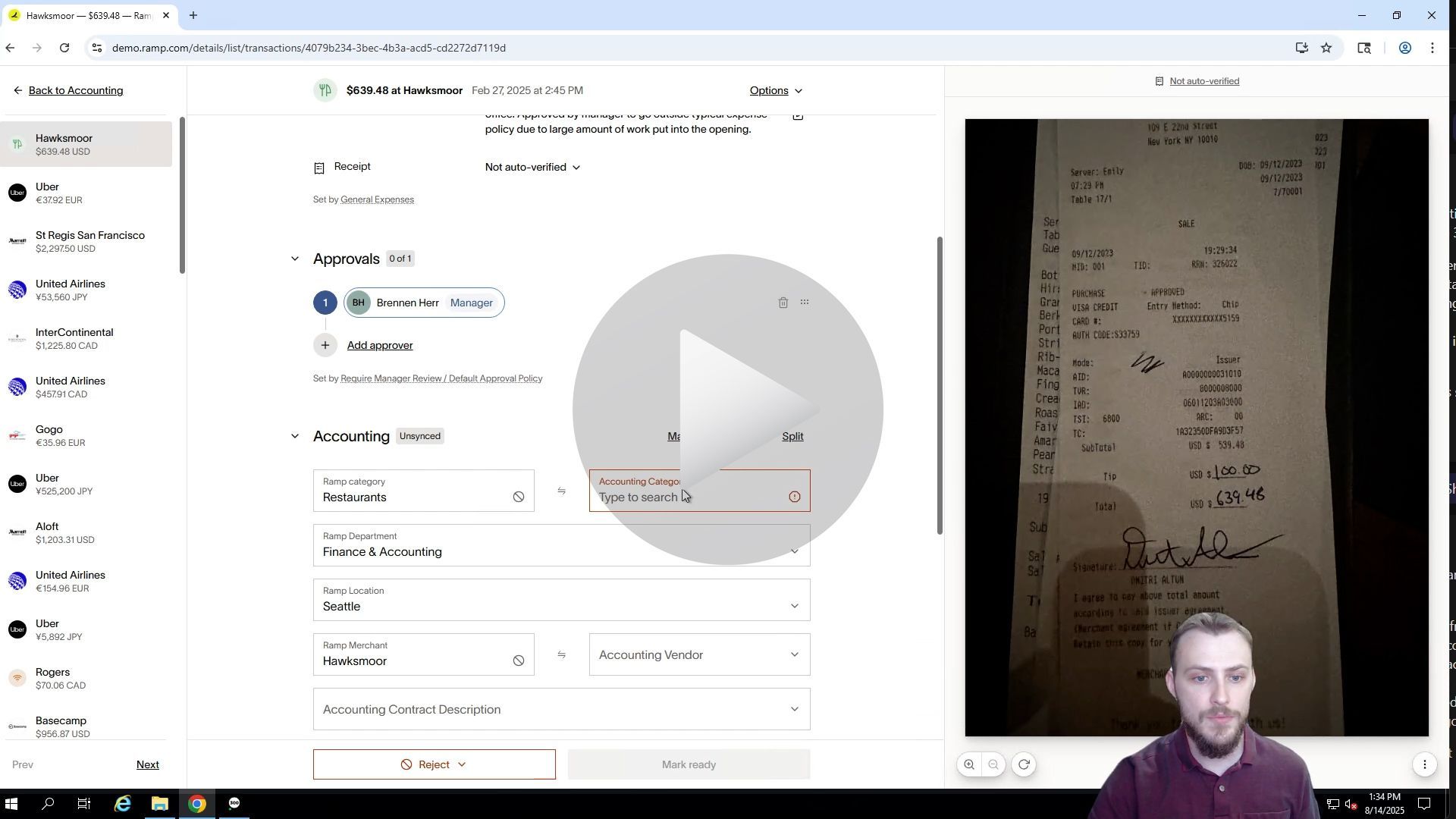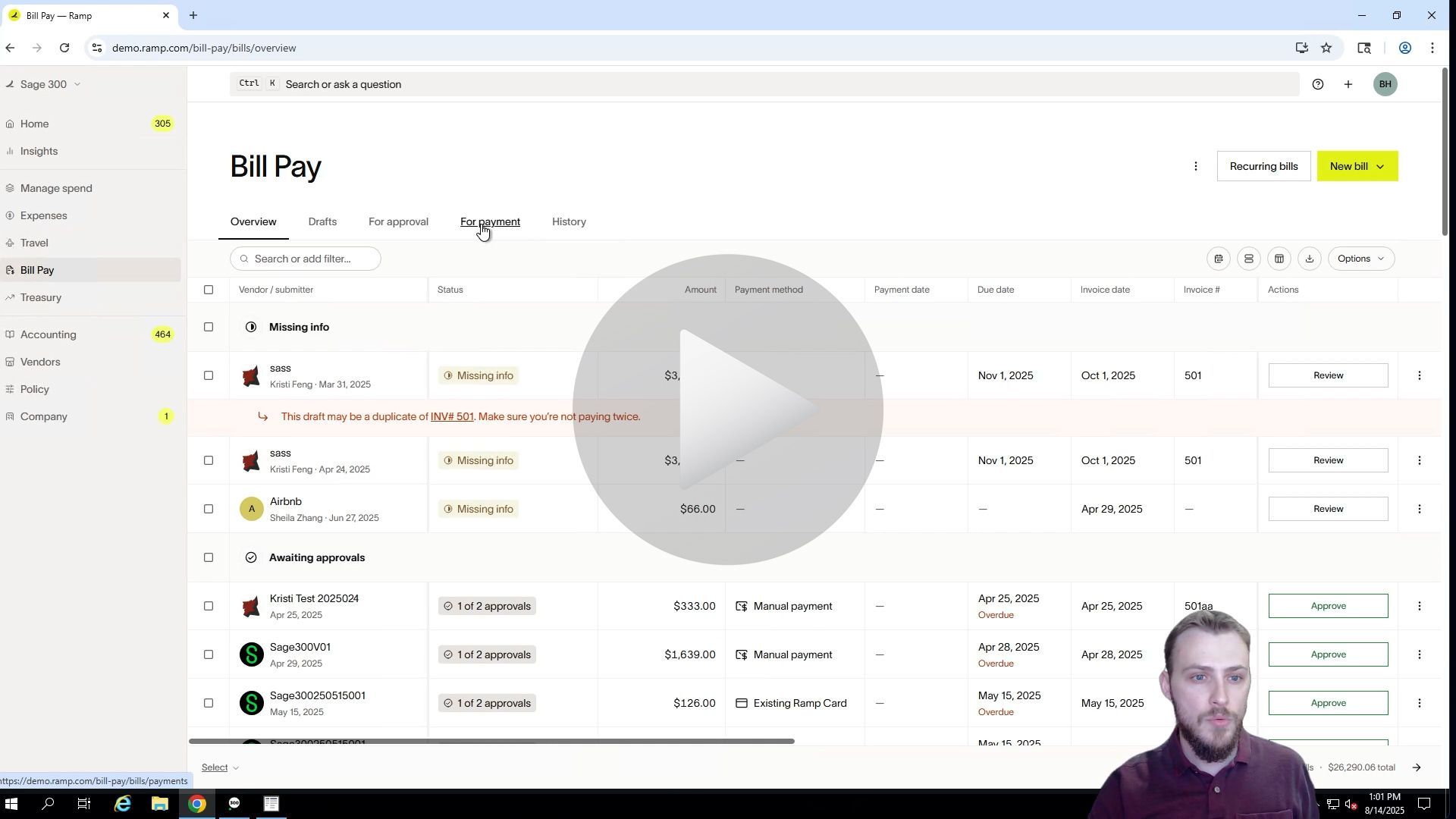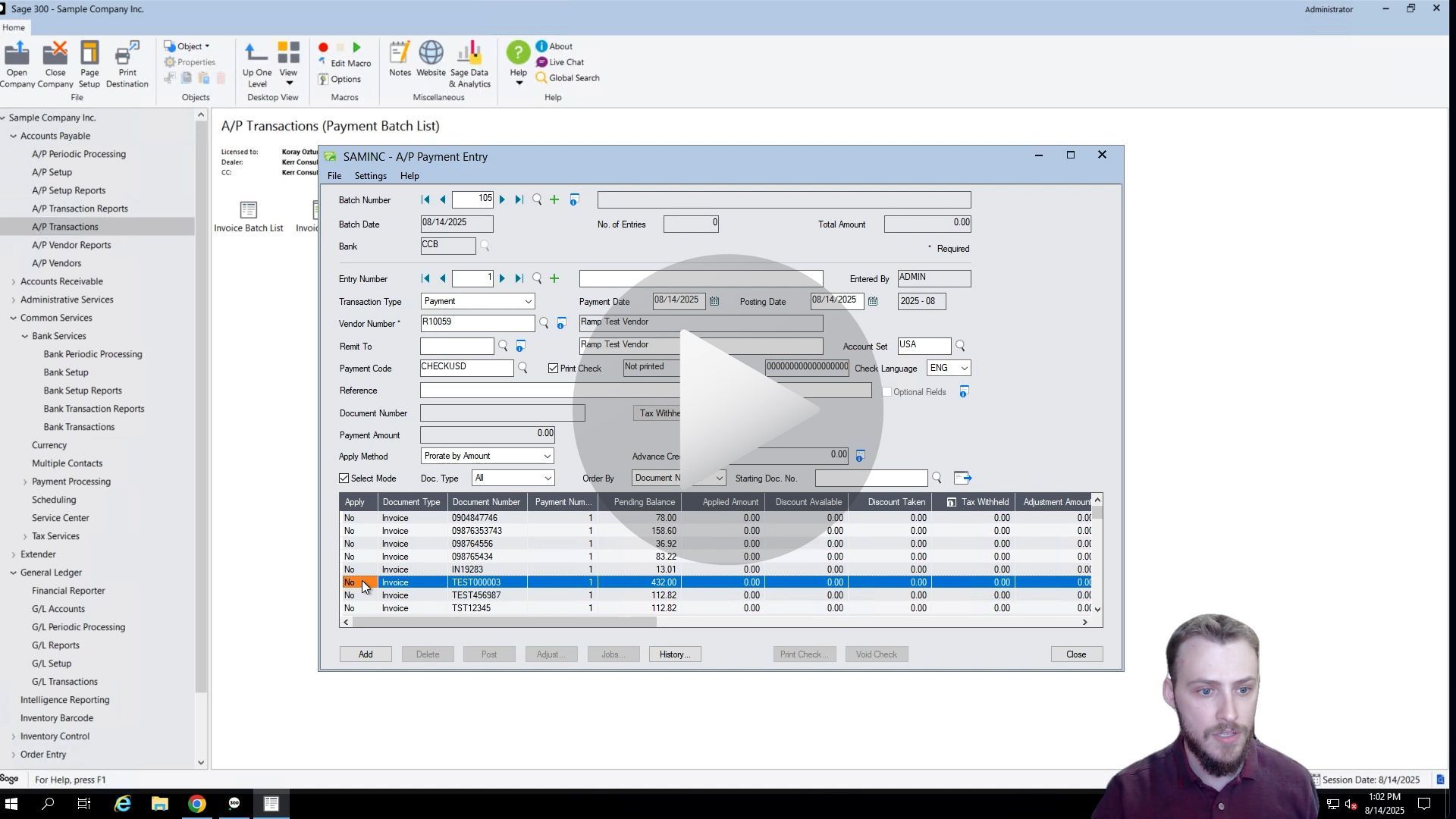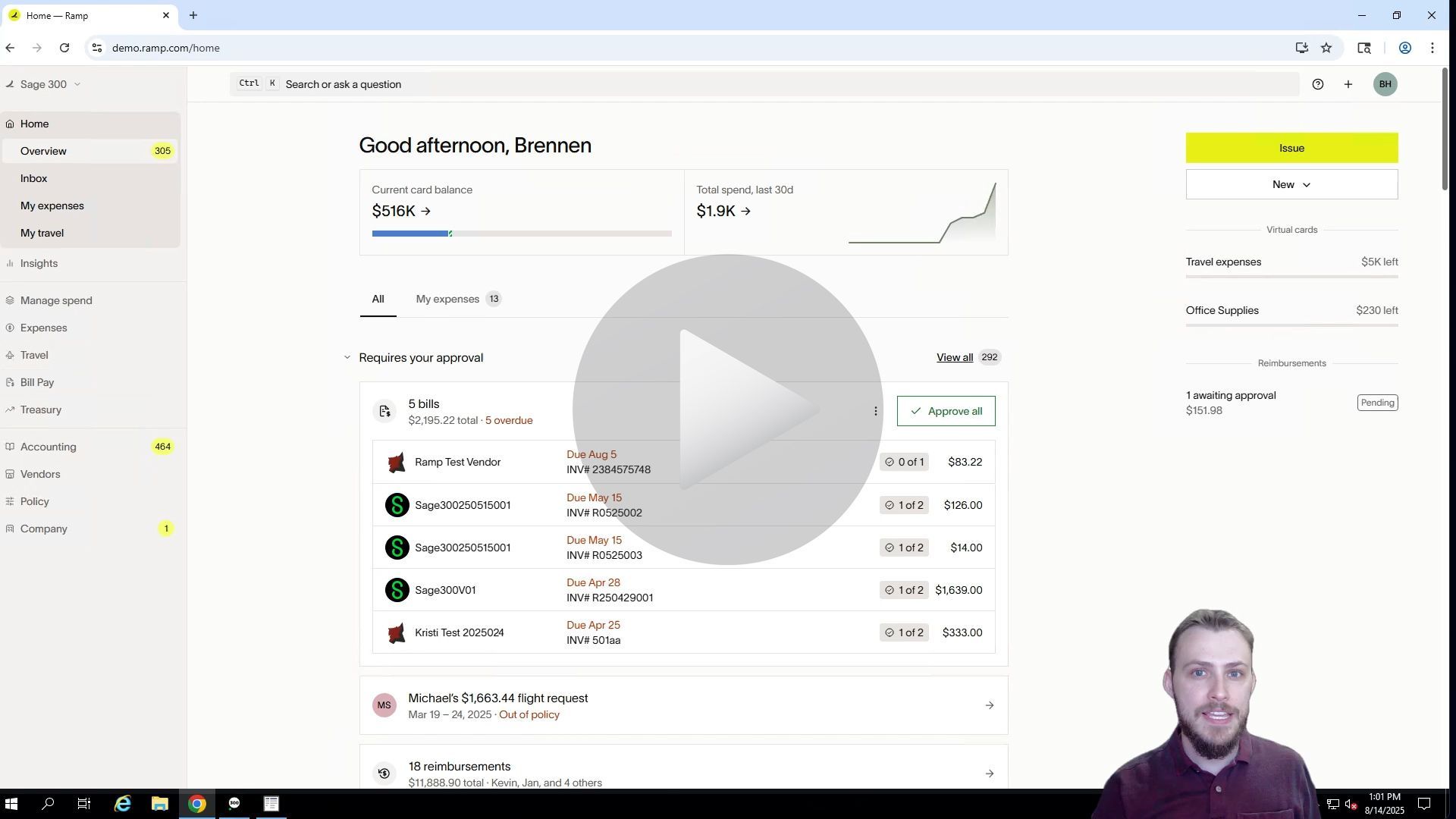Sage 300 Documentation
User Guide
These documents outline the detailed step-by-step process for syncing, processing, and editing each integrated field between Sage 300 and Ramp through the Anyware Apps connector.
What to Expect from your Project
This document outlines the detailed step-by-step process for integrating Sage 300 with Ramp, based on the process call held on September 19th. It includes technical setup, configuration, testing, go-live procedures, and post-implementation support.
Articles 📑
Videos ▶️
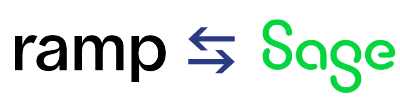
Time is money.
Book your discovery call with AnyWare Apps
Sage 300 Discovery Request
Our Solution for Your Accounting
Our integration streamlines your financial workflows by directly integrating credit card transactions, employee reimbursements, and vendor invoices into your Sage system. This seamless connection...
Eliminates manual data entry, reduces errors, and ensures your books are always accurate and up to date