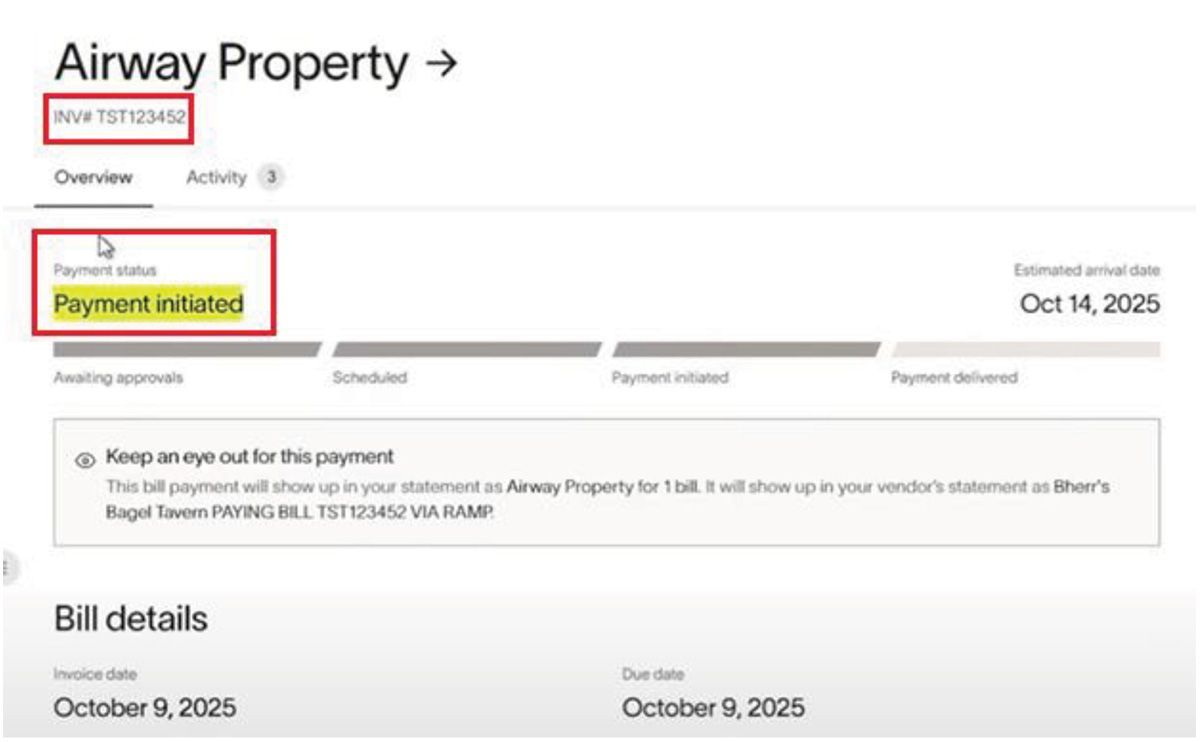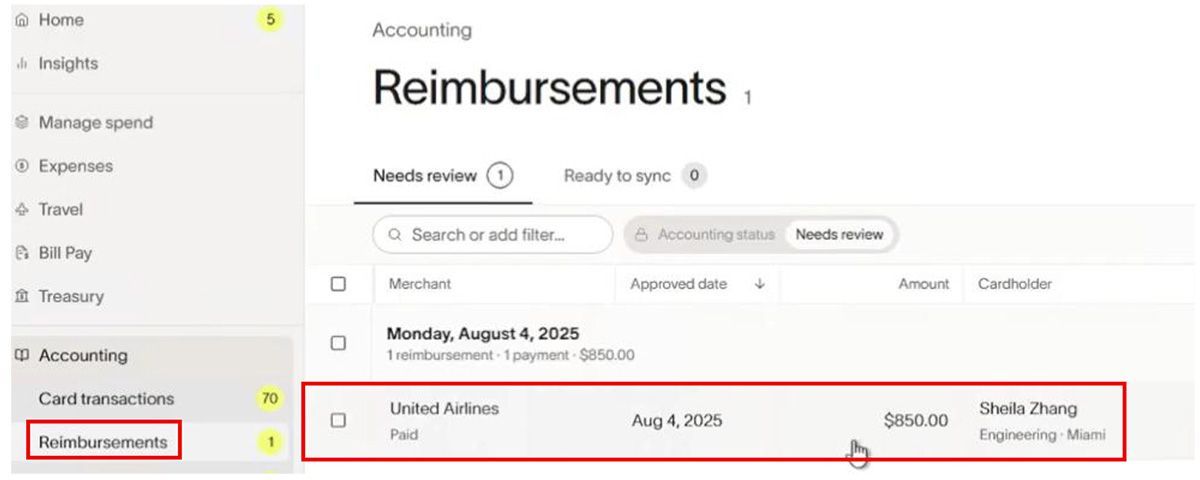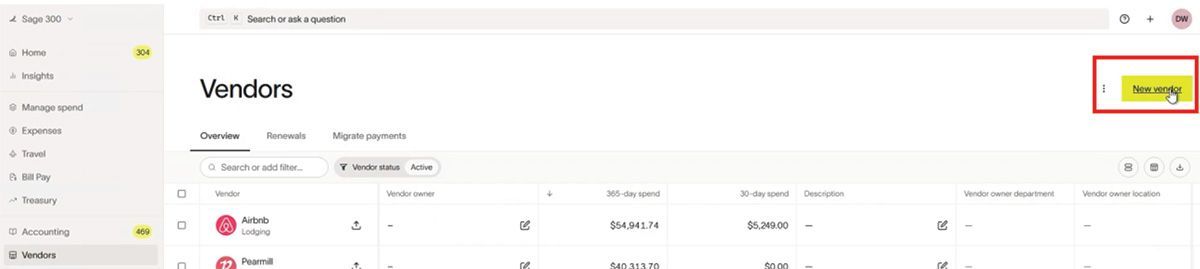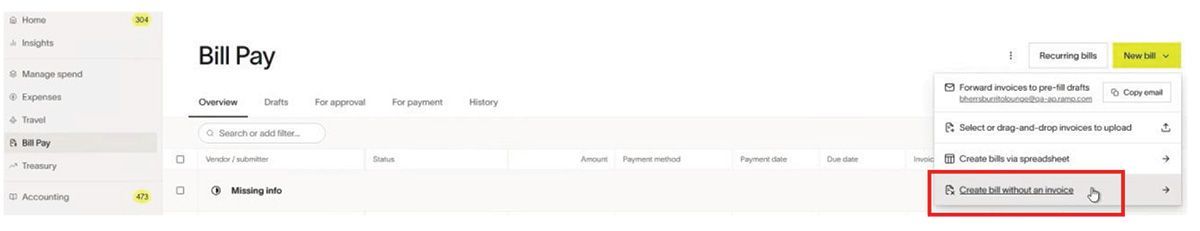How to Sync Credit Card Transactions from Ramp to Sage 300
How to Sync Ramp Credit Card Transactions to Sage 300 ERP Automatically with AnyWare Apps Integration
Managing credit card transactions efficiently is key to maintaining accurate financial records. By integrating RAMP with Sage 300 through the Anywhere Apps connector, businesses can seamlessly sync credit card transactions, streamlining accounts payable processes. In this guide, we’ll show you how to categorize a RAMP credit card transaction and sync it to Sage 300, ensuring a smooth and accurate workflow.
Step 1: Categorize the Credit Card Transaction in RAMP
Begin by navigating to the Accounting section in RAMP’s user-friendly platform. From there, select the Card Transaction section to view all credit card transactions. For this example, we’ll choose a test transaction—a $500 payment for Google Ads.
To prepare the transaction for syncing, assign an appropriate accounting category. In this case, we’ll select General Office Expense to classify the expense accurately. Once the category is set, mark the transaction as Ready. This action signals the Anywhere Apps connector to include the transaction in its scheduled sync to Sage 300.
Step 2: Verify the Transaction in Sage 300
After marking the transaction as ready in RAMP, the Anywhere Apps connector automatically syncs it to Sage 300 during its scheduled process. To confirm the transaction has been transferred, navigate to the AP Transactions section in Sage 300 and open the Payment Batch List.
In the payment batch list, you’ll find the $500 RAMP credit card transaction for Google Ads. All details, including the vendor (Google Ads) and the assigned accounting category, will be accurately reflected, ensuring consistency across both platforms.
Why Sync RAMP Credit Card Transactions with Sage 300?
Integrating RAMP with Sage 300 for credit card transactions offers significant benefits for businesses:
- Automation: Eliminate manual data entry by syncing transactions automatically.
- Accuracy: Ensure all transaction details, from amounts to categories, are correctly transferred to Sage 300.
- Efficiency: Streamline the process of categorizing and tracking credit card expenses.
- Real-Time Insights: Keep your financial records up to date with seamless data syncing.
Optimize Your Financial Workflow Today
By using RAMP and Sage 300 integration through Anywhere Apps, businesses can simplify credit card transaction management and maintain accurate financial records with minimal effort. This powerful integration supports businesses of all sizes, enhancing accounts payable efficiency.
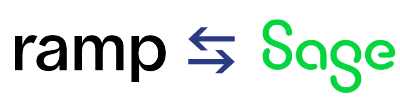
Time is money.
Book your discovery call with AnyWare Apps
Sage 300 Discovery Request
Our Solution for Your Accounting
Our integration streamlines your financial workflows by directly integrating credit card transactions, employee reimbursements, and vendor invoices into your Sage system. This seamless connection...
Eliminates manual data entry, reduces errors, and ensures your books are always accurate and up to date