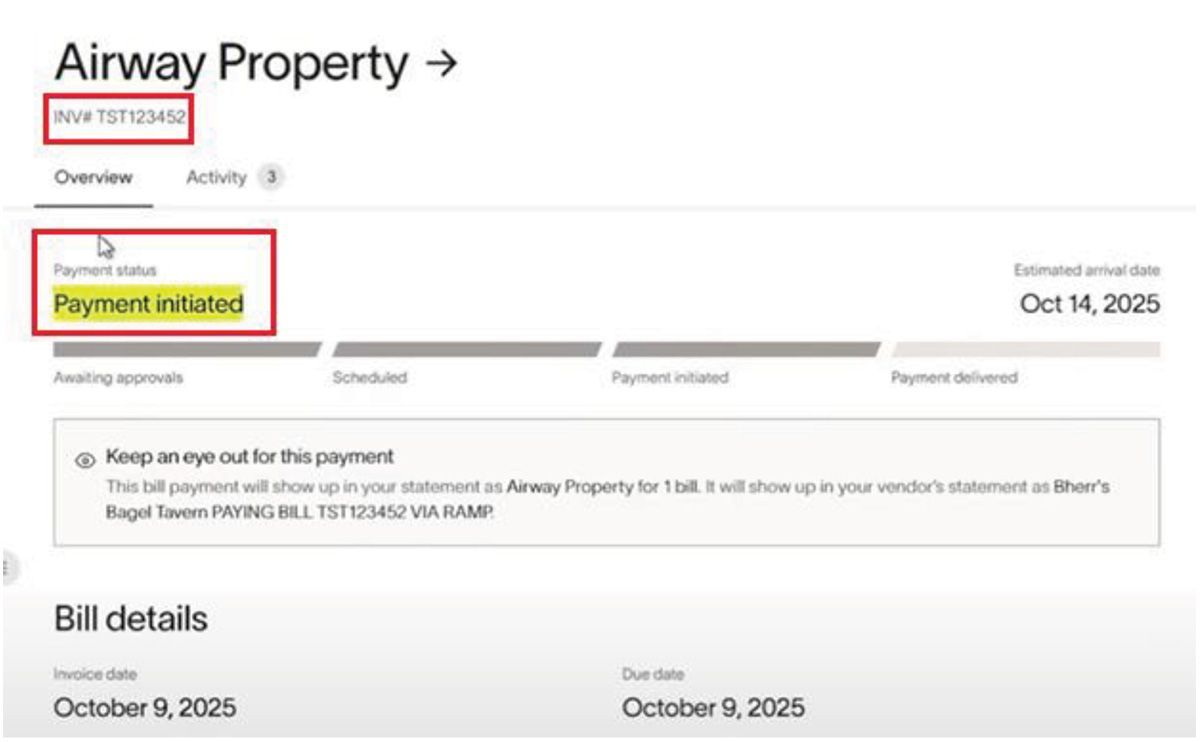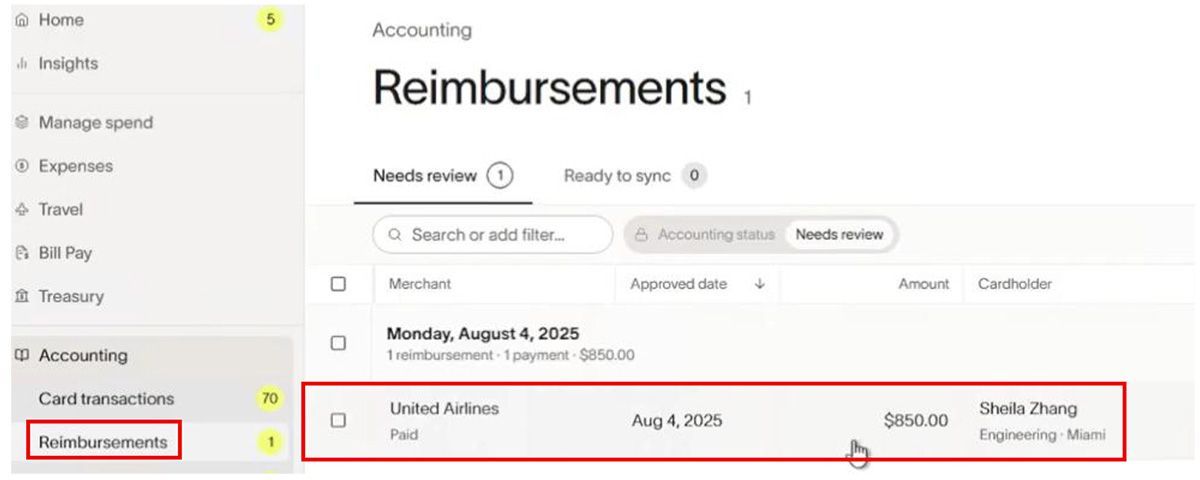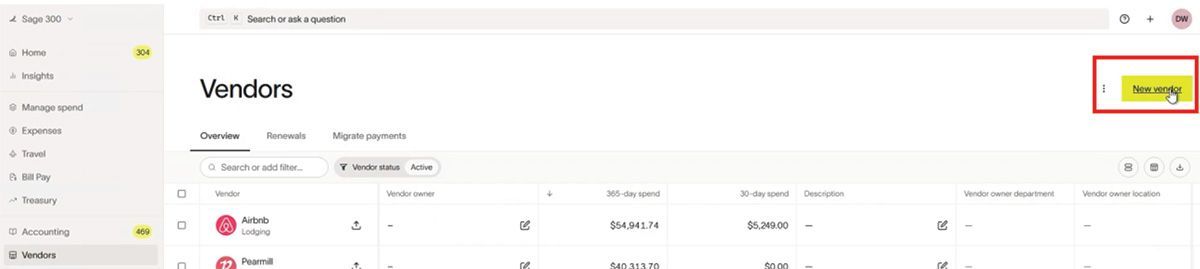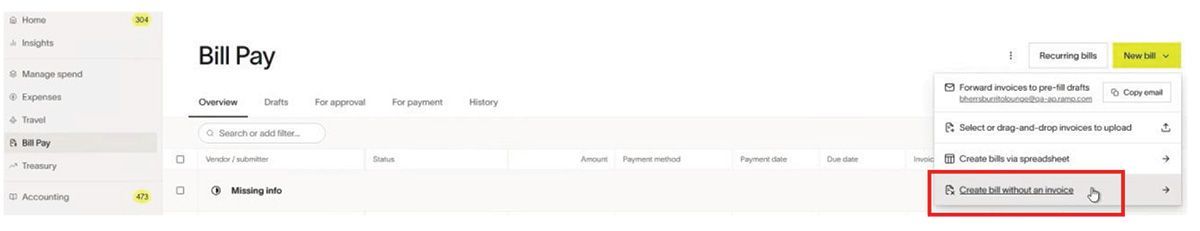How to Sync GL Accounts from Sage 300 to Ramp
How to Edit a GL Account in Sage 300 and Sync Changes to RAMP with AnyWare Apps Connector
Maintaining accurate general ledger (GL) accounts is critical for seamless financial management. By integrating Sage 300 with RAMP through the Anywhere Apps connector, you can edit GL accounts in Sage 300 and see those changes reflected in RAMP effortlessly. This guide walks you through the process of updating a GL account in Sage 300 and verifying the sync in RAMP, optimizing your accounting workflow.
Step 1: Edit a GL Account in Sage 300
To begin, log into Sage 300 and navigate to the General Ledger section. From there, select GL Accounts to view your existing accounts. For this example, we’ll edit an existing GL account named “1099 RAMP Card.”
Open the account and update its description—let’s change it to “Demo Change” for clarity. Once the edit is complete, save the changes and close the account window. This simple update ensures your GL account reflects the desired details in Sage 300.
Step 2: Verify the GL Account Update in RAMP
Next, head to the RAMP interface to confirm that the GL account update has synced correctly. Navigate to the Accounting section and select Card Transactions. Choose a transaction to review—in this case, we’ll pick the top one.
In the transaction details, you’ll see the available accounting categories, which correspond to the GL accounts in Sage 300. Search for the “1099 RAMP Card” account. You’ll notice that the description has updated to “Demo Change,” reflecting the edit made in Sage 300. This confirms that the Anywhere Apps connector successfully synced the updated GL account details to RAMP.
Benefits of Sage 300 and RAMP GL Account Integration
Integrating Sage 300 with RAMP for GL account management offers several advantages:
- Seamless Syncing: Automatically reflect GL account updates from Sage 300 in RAMP, ensuring consistency.
- Time Efficiency: Eliminate manual updates across platforms, streamlining your accounting processes.
- Accuracy: Maintain accurate financial data with real-time syncing of GL account changes.
- User-Friendly Workflow: Both Sage 300 and RAMP offer intuitive interfaces for easy account management.
Streamline Your GL Account Management Today
By leveraging the Sage 300 and RAMP integration through Anywhere Apps, businesses can ensure their GL accounts are always up to date across platforms. This powerful connection simplifies financial management, reduces errors, and boosts efficiency.
Start editing and syncing GL accounts between Sage 300 and RAMP today to optimize your accounting operations.
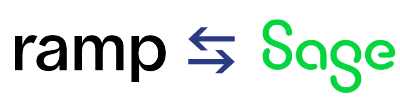
Time is money.
Book your discovery call with AnyWare Apps
Sage 300 Discovery Request
Our Solution for Your Accounting
Our integration streamlines your financial workflows by directly integrating credit card transactions, employee reimbursements, and vendor invoices into your Sage system. This seamless connection...
Eliminates manual data entry, reduces errors, and ensures your books are always accurate and up to date