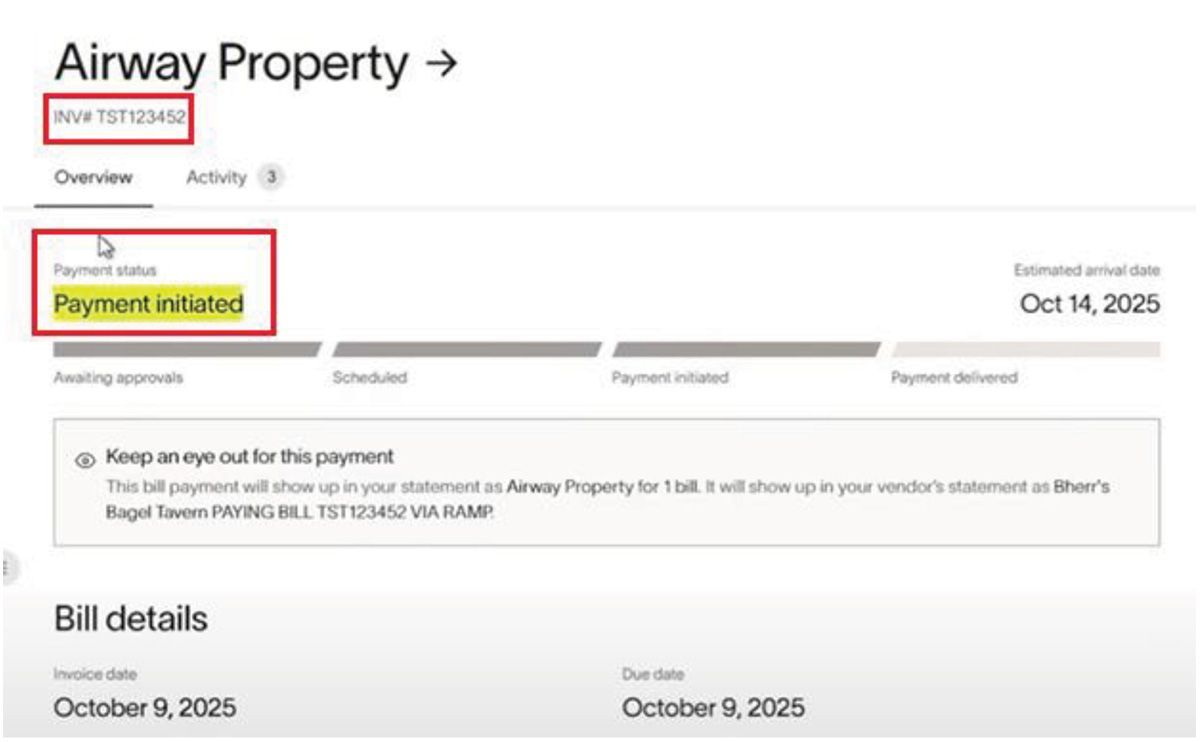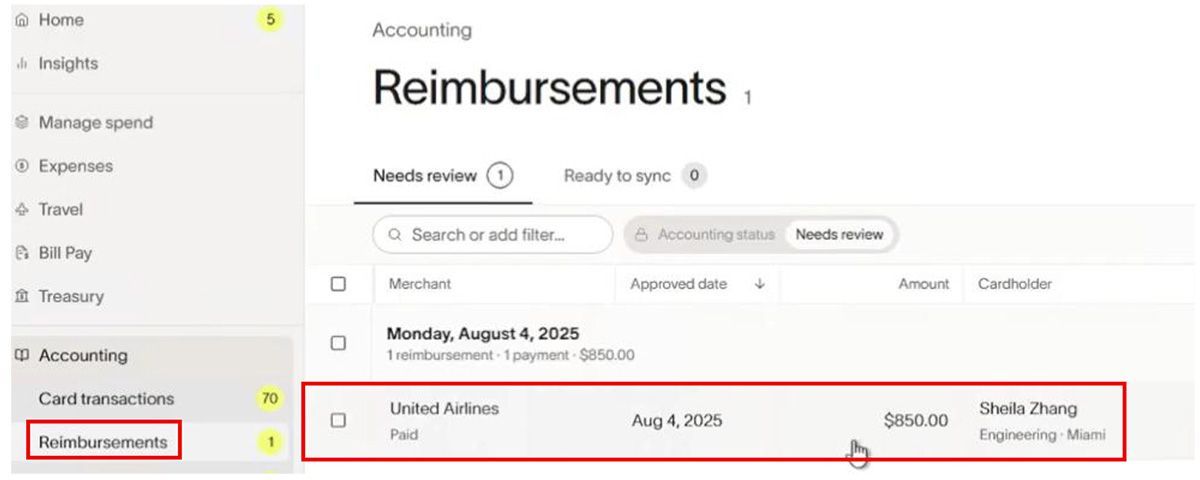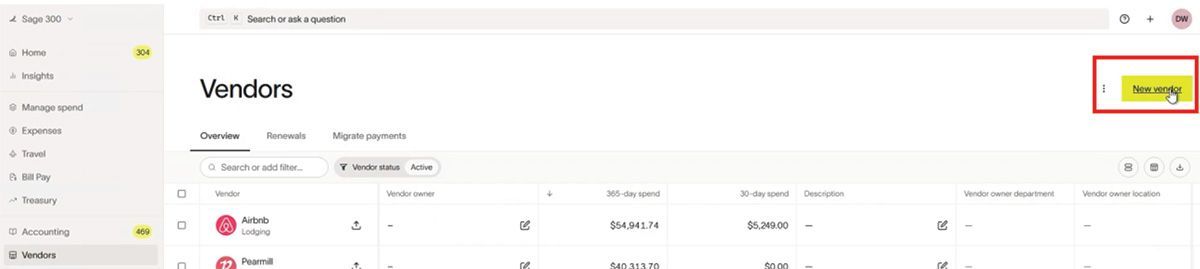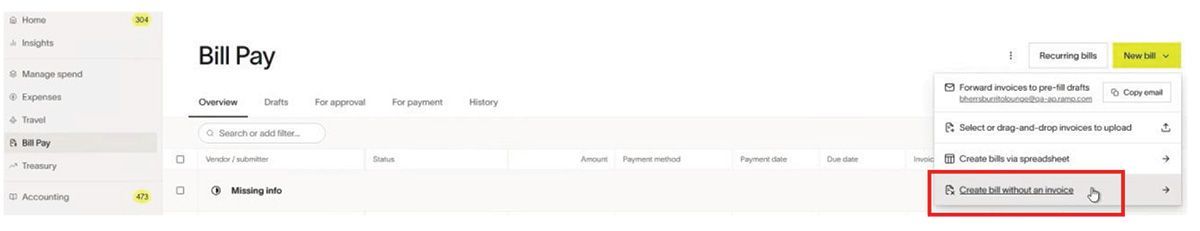How to Sync Payments for Ramp to Sage 100
Syncing Payments for Ramp to Sage 100 with AnyWare Apps Integration
Keeping your payments in sync across systems is critical for accurate accounting. In this guide, we’ll show how to sync a payment from RAMP into Sage 100 using the Anyware Apps connector.
Step 1: Identify the Payment in RAMP
Start in RAMP by locating the bill you want to sync.
- Take note of the Invoice Number — in this example, TST123452.
- Confirm the payment status shows Payment Initiated.
Step 2: Sync the Payment to Sage 100
Next, switch to Sage 100:
- Navigate to the RAMP Sync function.
- Trigger a manual sync to transfer the payment.
- The integration normally runs automatically on a scheduled basis.
- A manual sync is available if you need the payment reflected immediately.
Step 3: Verify the Payment in Sage 100
- Pull up the relevant batch in Sage 100.
- Open the payment to verify details — in this example, $451 from Airway Property with invoice number TST123452.
- The payment is now fully synced and visible in Sage 100.
Why This Matters
With Anyware Apps:
- Automatic syncing reduces manual data entry.
- Payments are accurately reflected across systems.
- Finance teams save time and can focus on approvals and reconciliation instead of duplicate entry.
This workflow ensures that your payments from RAMP are accurately tracked and accounted for in Sage 100, keeping your finance operations smooth and reliable.
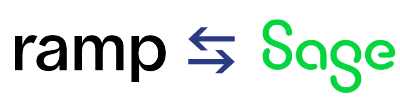
Time is money.
Book your discovery call with AnyWare Apps
Sage 300 Discovery Request
Our Solution for Your Accounting
Our integration streamlines your financial workflows by directly integrating credit card transactions, employee reimbursements, and vendor invoices into your Sage system. This seamless connection...
Eliminates manual data entry, reduces errors, and ensures your books are always accurate and up to date